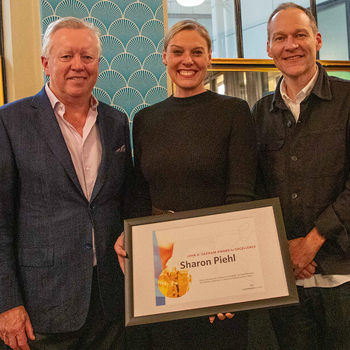9 tips for better video meetings
Author: Pippa Galbraith, Content Specialist, Social & Innovation
As video-conferencing has fast become our new norm across work and social life, we whipped up a couple hard ‘n fast protocols to make it a better experience for everyone. Welcome to the new-age netiquette of everything gone virtual.

- Arrive early.
Like any work meeting, get in early. Most virtual meeting rooms open five minutes before, so log on and set up. Small talk making you anxious? Mute until you’re ready.
- Turn your camera on.
Here’s the thing: Having some face time with your colleagues and clients is important. This is a definite if you’re the meeting host, or presenting. Not only does it provide a smidge of the social interaction we’re missing but being able to see each other’s faces for reaction and feedback can help make a meeting more productive. Do your hair, put on a nice top, and smile – it gets you in the right state of mind to get things done.
- Introductions are important.
If you’re the host, introduce and welcome everyone to kick off. If you’re an attendee and in the room with new people, announce your name and company before jumping to your question or presentation. There’s a nifty ‘raise your hand’ button on most applications. Use it – this allows the host to pace the meeting and manage responses.
- Sign language is a thing now.
Exaggerating facial expressions or positive cues like a thumbs up provides that social reinforcement that’s needed in virtual meetings. Go wild.
- It happens.
“I. Just. Need. A. Poooooo!”, screamed the four-year, bursting into my bedroom office set-up mid significant client presentation. Argument ensued, and totally mortified me tried to carry on as though nothing had happened. Don’t do that. Acknowledge the human mishap whatever it may be, have a laugh and then get back on track. Which leads me to my next point…
- Find a quiet spot with good lighting.
Now’s the time to pay attention to your audio-visual set up. The better the lighting, the better the video quality, just make sure it’s in front of you and not behind you – backlighting is a no go. Then, avoid using your computer microphone – it picks up too much background noise – and get headphones.
- You are your own tech support.
Teams, Zoom, Webex – all have similar features, so play around a bit and get your screen sharing and hand raising tools waxed. It’s ok if you make yourself a potato for two minutes. Zoom, for instance, has a feature that lets you test your settings before your meetings begin.
- MUTE
“Sorry, I was on mute” might be the most used sentence in 2020. Rule of thumb: If you’re not speaking, mute.
- Don’t eat.
Just don’t.
For a great recap on how to be the best virtual meeting host for your client, Charles’ got you covered here: How to virtually close the client relationship gap.
Find Out More
-
Digital Insights Bulletin - October 2024
October 31, 2024
-
Sharon Piehl Wins 32nd Annual John D. Graham Award for Excellence
October 25, 2024
-
Digital Insights Bulletin - September 2024
September 30, 2024